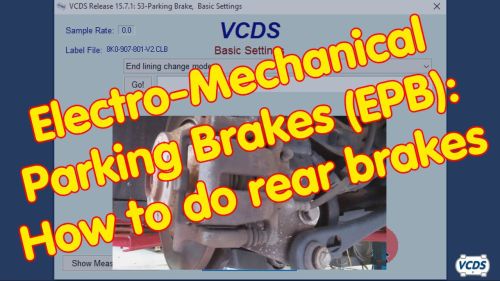VW Sharan (7N) Parking Brake: Difference between revisions
Table Of Contents
- 1. Coding
-
2.
Basic Setting
- 2.1.2 Open Rear Parking Brake
- 2.2.2 Close Rear Parking Brake
- 2.3.2 Function Test
-
3.
Special Procedures
- 3.1.6 Brake Pad Replacement
- 4. Video Link
| (4 intermediate revisions by 2 users not shown) | |||
| Line 3: | Line 3: | ||
== Coding == | == Coding == | ||
Note: When replacing | Note: When replacing the Parking Brake Control Module it is necessary to save a complete Auto-Scan before performing repairs. The [[VW Tiguan (5N) Brake Electronics|ABS Module]] coding will be lost when the Parking Brake Module is replaced. You MUST have a record of the existing coding or you won't be able re-code the ABS module!''<br> | ||
* A coding chart for this module will be available in a pop-up balloon when connected to the vehicle with VCDS.<br> | * A coding chart for this module will be available in a pop-up balloon when connected to the vehicle with VCDS.<br> | ||
== Basic Setting == | == Basic Setting == | ||
| Line 39: | Line 38: | ||
'''<u>Prerequisites:</u>'''<br> | '''<u>Prerequisites:</u>'''<br> | ||
* Connect a battery charger as per repair manual. | * Connect a battery charger as per repair manual. | ||
* The Parking Brake must be OFF before Basic Setting are possible. | |||
'''[Select]'''<br> | '''[Select]'''<br> | ||
'''[53 - Parking Brake]'''<br> | '''[53 - Parking Brake]'''<br> | ||
| Line 55: | Line 55: | ||
=== Function Test === | === Function Test === | ||
'''<u>Prerequisites:</u>'''<br> | |||
* Connect a battery charger as per repair manual. | |||
* The Parking Brake must be OFF before Basic Setting are possible. | |||
'''[Select]'''<br> | '''[Select]'''<br> | ||
'''[53 - Parking Brake]'''<br> | '''[53 - Parking Brake]'''<br> | ||
| Line 79: | Line 81: | ||
== Video Link == | == Video Link == | ||
=== Electro-Mechanical Parking Brake (EPB) | === Electro-Mechanical Parking Brake (EPB): Rear Brake Service === | ||
[[File:Image4.jpg|200px|link= | [[File:Image4.jpg|200px|link=https://www.youtube.com/watch?v=C9AcboaVGzY]] | ||
https://www.youtube.com/watch?v=C9AcboaVGzY | |||
Latest revision as of 00:17, 7 July 2022
Coding
Note: When replacing the Parking Brake Control Module it is necessary to save a complete Auto-Scan before performing repairs. The ABS Module coding will be lost when the Parking Brake Module is replaced. You MUST have a record of the existing coding or you won't be able re-code the ABS module!
- A coding chart for this module will be available in a pop-up balloon when connected to the vehicle with VCDS.
Basic Setting
Caution!
- Do not perform any of these Basic Settings while the brakes are disassembled! Opening, closing, function tests, and otherwise cycling the Electronic Parking brakes should only be done with the pads and calipers properly installed on the rotors.
- Please follow the procedures EXACTLY. There's a reason for every step. If you skip any prerequisites or other steps here, you are likely to experience "issues" for which no documented resolutions exist, in which case we will not be able to help you resolve them.
- It is strongly recommended to run a full Auto-Scan first thing to check for any preexisting faults! There have been several reports of repair shops damaging the Electronic Parking Brake System when trying to do rear brakes, but not telling the customer and then sending the car out the door.
Open Rear Parking Brake
Prerequisites:
- Connect a battery charger as per repair manual
- Cycle the Parking Brake ON, then OFF first. (You may need to press on the brake pedal to allow it to turn OFF).
[Select]
[53 - Parking Brake]
[Basic Settings - 04]
Group 007
[Go!]
Activate the Basic Setting.
[ON/OFF/Next]
The brake pads are now opening.
Important: Wait 30 seconds after the brakes stop moving before carrying out the next step.
Due to a firmware problem in some modules, failure to wait can result in damage to the control module.
[Done, Go Back]
[Close Controller, Go Back - 06]
- Turn ignition off.
The caliper pistons do not move back into the caliper, this is normal.
Close Rear Parking Brake
Prerequisites:
- Connect a battery charger as per repair manual.
- The Parking Brake must be OFF before Basic Setting are possible.
[Select]
[53 - Parking Brake]
[Basic Settings - 04]
Group 006
[Go!]
Activate the Basic Setting.
[ON/OFF/Next]
The brake pads are now closing.
Important: Wait 30 seconds after the brakes stop moving before carrying out the next step.
Due to a firmware problem in some modules, failure to wait can result in damage to the control module.
[Done, Go Back]
[Close Controller, Go Back - 06]
Function Test
Prerequisites:
- Connect a battery charger as per repair manual.
- The Parking Brake must be OFF before Basic Setting are possible.
[Select]
[53 - Parking Brake]
[Basic Settings - 04]
Group 010
[Go!]
Activate the Basic Setting.
[ON/OFF/Next]
The brake pads are now opening and closing 3 times.
Important: Wait 30 seconds after the brakes stop moving before carrying out the next step.
Due to a firmware problem in some modules, failure to wait can result in damage to the control module.
[Done, Go Back]
[Close Controller, Go Back - 06]
Special Procedures
Brake Pad Replacement
The process for Brake Pad Replacement on this chassis is outlined above using the Basic Setting steps after following the Prerequisite steps. General information related to vehicles using the EPB system is found here: Working on the Electro-Mechanical Parking Brake (EPB)
Video Link
Electro-Mechanical Parking Brake (EPB): Rear Brake Service
No categories.