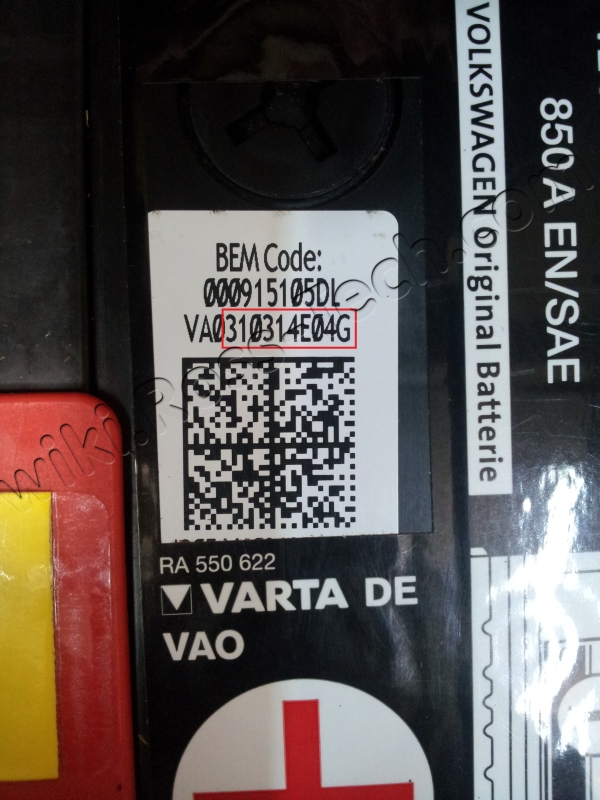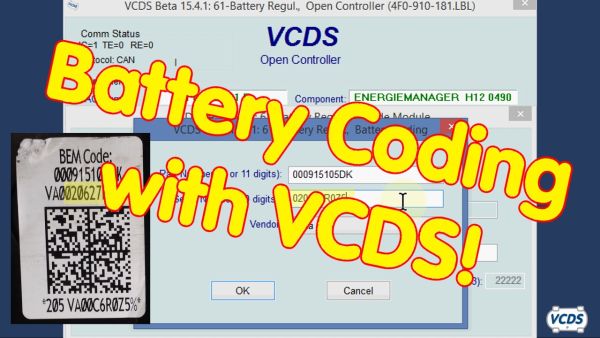Battery Replacement
A large majority of modern VW/Audi/Seat/Skoda vehicles require the configuration of replacement batteries. The actual diagnostic steps vary depending on the actual vehicle configuration.
Prerequisites:
- New VW/Audi Battery Installed
- Aftermarket batteries may NOT have a valid Part Number, Vendor code or Serial number. Ross-Tech cannot offer assistance if the necessary information is missing.
- Key On, Engine OFF
61-Battery Regulation using CAN
Address 61: Battery Regul. Labels: 4F0-910-181.lbl Part No SW: 4F0 910 181 E HW: 4F0 915 181 A Component: ENERGIEMANAGER H12 0490 Subsystem 1 - Part No: 000 915 105 C Component: von VA0 2502160103 Coding: 303030393135313035432056413032353032313630313033 Shop #: WSC 54332 321 22222
Is that 4F example too large?
Copy text and photos from the orig 61 page here (instead of the link)
19-CAN Gateway using CAN
Address 19: CAN Gateway (J533) Labels: 8T0-907-468.clb Part No SW: 8T0 907 468 Q HW: 8T0 907 468 L Component: GW-BEM 5CAN-M H10 0095 Subsystem 1 - Part No SW: 8K0 915 181 B HW: 8K0 915 181 B Component: J367-BDM H04 0150
Long Adaptation
Installation of a new battery requires the use of the [Long Adaptation-0A] function under 19-CAN-Gateway control module. Follow the onscreen instructions to enter the Part Number, Vendor, and Serial Number all as one long new value.
[Select]
[19 - CAN-Gateway]
[Long Adaptation-0A]
Channel 004
[Read]
VCDS will populate instructions in the form of a pop-up balloon with the formatting. For example:
Format: NNNNNNNNNNN XXX ZZZZZZZZZZ N = Battery Part Number (11 Digits) X = Battery Vendor (3 Digits) Z = Battery Serial Number (10 Digits)
[Add to Log] Saving the original value to a log is strongly recommended.
Type the New Battery details into the New value field.
- Note, the New value must be 26 (alpha numeric) total characters including the spaces! If in doubt check the saved log for the original battery formatting details.
[Test]
[Save]
Providing the value was accepted by the controller the new battery coding is complete.
[Done, Go Back]
[Close Controller, Go Back - 06]
Special Notes
- Measuring Block groups 008, 019 and 020 should show Battery information.
- Registered users encountering difficulty can contact us via email -or- join and post in our forum. Please include the Auto-Scan, Saved Adaptation Channel 004 Log prior to modifications, the part number, serial number and vendor code located on the original battery and the details located on the brand new battery in addition to the error message details.
tinyurl.com/pzgolq7
19-CAN Gateway using (UDS/ODX)
Note: The 10 digit serial number may be preceded by the Battery Vendor Code, for instance VA0. See examples below:
| Click on thumbnail image to enlarge. | |||||||||||||
|---|---|---|---|---|---|---|---|---|---|---|---|---|---|
| If the code is VA0310314E04G then drop the VA0 and just enter 310314E04G as the Serial Number. | |||||||||||||