SRI Reset Procedure
From Ross-Tech Wiki
The following Tech Tip demonstrates the SRI Reset procedure on a 2006 Audi A3 (8P) chassis vehicle. Similar models include the 2006 and newer VW Jetta, Gti, Rabbit, Eos, Passat and Tiguan.
After maintenance services have been performed on most modern VW and Audi vehicles, the Service Reminder Interval must be reset. VCDS has a SRI Reset feature that simplifies this process and should turn off the reminder message or indication in the instrument cluster or on screen display.
Special Tools
- VCDS (VAG-COM Diagnostic System)
Prerequisites
- Make sure all service operations were completed as per the service or owners manual.
Workshop Procedure with VCDS
- Connect to the vehicle with VCDS and click the [SRI Reset] button. VCDS will automatically begin to gather service-related adaptation values from the Instrument cluster. It is normal for windows to open and close automatically while this is taking place. When it has finished a screen like this will appear with choices from a drop-down Operation menu:
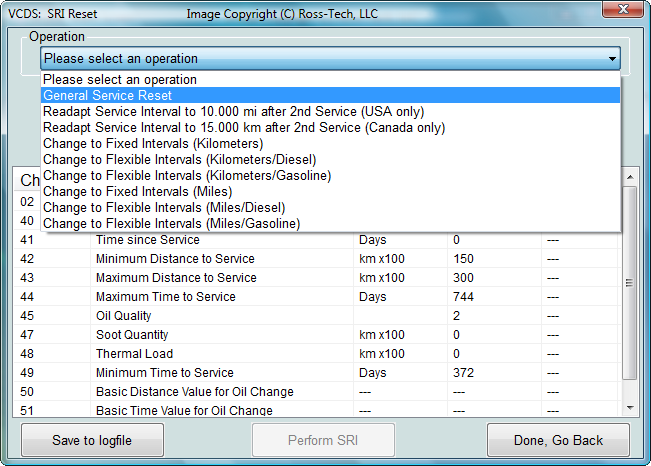
- The user must choose the operation such as ”Service Reset” from the drop-down menu. In many of the latest Audi models (2008 and newer), the default "Simple Service Reset" or "Basic Service Reset" choice cannot be used. Instead, you must pick the appropriate choice for your region, for example "#2 Mileage based Service Reset (USA)".
- Next the [Perform SRI] button must be clicked and VCDS will go back through the related adaptation channels, automatically saving the new values.
- VCDS will confirm the adaptation values have been saved and the SRI reset is complete.
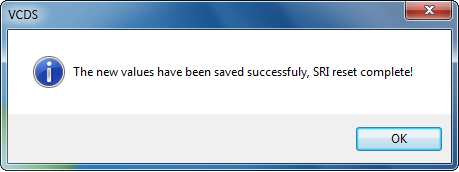
- After the vehicle key is cycled the service reminder on the dash should be off and the reset has been completed. If a registered Ross-Tech customer has any difficulty with a SRI Reset they should click the [Save to logfile] button and email the results to us for review. Additional information on all VW/Audi models can be found on the interactive page of the Ross-Tech Online manual
Special Notes
- Vehicles in the US and Canadian markets normally do not use Flexible or Extended service intervals. Vehicles in other markets generally have additional sensors, such as oil temp and oil quality sensors, which are used to calculate more advanced service strategies. Changing a vehicle from the standard Fixed Interval settings to the Flexible Intervals would have undesirable results if the additional sensors are not installed. VCDS will prompt you to check the Instrument cluster coding if you attempt to alter this.
- Some vehicles do not use service intervals at all. If VCDS reports that adaptation channels could not be read check the Instrument cluster coding to see if service intervals are applicable.
- Many of the 2010 and newer VW models use the newest protocol Instrument Clusters, which do not support conventional Adaptation Channels. Those models will require the technician manually connect to the Instrument cluster, select the Adaptation function and choose "ESI: Resetting ESI" from the drop-down menu to reset the oil change service interval. Some models require an additional step when major service intervals are due which involve setting the distance since and time since the last inspection to a new value of zero. These procedures are explained in more detail for the following platform examples:
- 2010 + VW Golf/Jetta/Passat/CC/Tiguan: VW Golf/Golf Plus (5K/52) Instrument Cluster, Service Reminder
- 2011+ Audi A6/A7/A8: Audi A6 (4G) Instrument Cluster
- Also note, the Audi A1 appears to use the Distance and Time based Service scheme so the A6 page above can be used for reference until a platform/cluster specific page is made.
- Many of the very early VW/Audi models which may not be covered by the [SRI Reset] function are listed on the following pages: