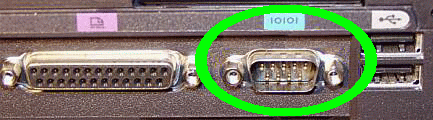VAG-COM-FAQ-1.4: Difference between revisions
No edit summary |
No edit summary |
||
| Line 6: | Line 6: | ||
A RS-232 Serial Port looks like this: | A RS-232 Serial Port looks like this: | ||
*http://www.ross-tech.com/vag-com/images/yes-serial.gif | *http://www.ross-tech.com/vag-com/images/yes-serial.gif | ||
Observe the port we surrounded with the <b>GREEN</b> oval. Notice the 9 MALE pins? That is a SERIAL port and WILL work! Observe the port circled and crossed in <b>RED</b>: | Observe the port we surrounded with the <b>GREEN</b> oval. Notice the 9 <b>MALE</b> pins? That is a SERIAL port and WILL work! Observe the port circled and crossed in <b>RED</b>: | ||
*http://www.ross-tech.com/vag-com/images/notserial.gif | *http://www.ross-tech.com/vag-com/images/notserial.gif | ||
Notice the 15 <b>FEMALE | Notice the 15 <b>FEMALE</b> pins? That is a <b>MONITOR</b> port and will <b>NOT</b> work! | ||
Latest revision as of 20:08, 26 January 2006
1.4 What are the computer requirements?
A PC running Windows: We recommend at least a Pentium-100 (or AMD equivalent) with 16MB of RAM and Windows 95 or newer. VAG-COM may work on some lesser PC's, but anything less than the above recommendation is unsupported. Windows 95, 98, ME, NT4, 2000, and XP are all fine. Available disk-space should be a non-issue; VAG-COM requires less than 10 MB. If you are using a power supply for a laptop, it should be one specifically designed for that purpose, NOT a "universal" adapter.
To use one of our Serial Interfaces, the PC must have an available RS-232 Serial port! Otherwise, you'll need to choose one of our USB Interfaces.
A RS-232 Serial Port looks like this:
Observe the port we surrounded with the GREEN oval. Notice the 9 MALE pins? That is a SERIAL port and WILL work! Observe the port circled and crossed in RED:
Notice the 15 FEMALE pins? That is a MONITOR port and will NOT work!
No categories.