VW Touareg (7P) Instrument Cluster: Difference between revisions
Table Of Contents
- 1. Coding
-
2.
Adaptation
-
2.1.2
Service Reminder
- 2.1.1.3 Oil Change Service Reminder
- 2.1.2.3 Distance and Time based Service
- 2.2.2 Special Notes
-
2.1.2
Service Reminder
-
3.
Video Link
- 3.1.7 SRI Reset
Created page with "__FORCETOC__ == Coding == Coding information is available while connected to the vehicle with VCDS using the '''[http://www.ross-tech.com/vcds/tour/recode_screen.html Long C..." |
No edit summary |
||
| (One intermediate revision by one other user not shown) | |||
| Line 11: | Line 11: | ||
=== Service Reminder === | === Service Reminder === | ||
Current versions of VCDS support the '''[http://www.ross-tech.com/vcds/tour/sri-reset.html [SRI Reset]]''' function. The manual steps are shown below. | |||
==== Oil Change Service Reminder ==== | ==== Oil Change Service Reminder ==== | ||
| Line 56: | Line 53: | ||
http://wiki.ross-tech.com/wiki/images/a/a2/Adaptation_Error_WSC_small.PNG | http://wiki.ross-tech.com/wiki/images/a/a2/Adaptation_Error_WSC_small.PNG | ||
== Video Link == | |||
=== SRI Reset === | |||
[[File:SRIreset.jpg|200px|link=https://www.youtube.com/watch?v=I8cgdRzCATs]] | |||
https://www.youtube.com/watch?v=I8cgdRzCATs | |||
Latest revision as of 22:46, 10 February 2020
Coding
Coding information is available while connected to the vehicle with VCDS using the Long Coding Helper.
Adaptation
Service Reminder
Current versions of VCDS support the [SRI Reset] function. The manual steps are shown below.
Oil Change Service Reminder
To Reset the basic Oil Change Service Reminder the procedure will need to be done manually:
[17 - Instruments]
[Adaptation - 10]
Choose "ESI: Resetting ESI" from the drop-down menu.
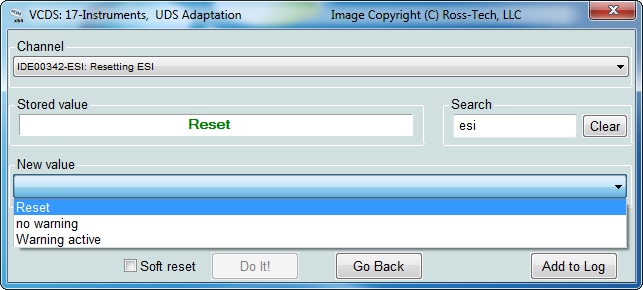
Choose Reset from the drop-down menu
[Do It!]
It may be necessary to cycle the key before the service warning is cleared.
Distance and Time based Service
Distance and Time based Service Intervals need to be reset when the basic Oil Change Service Reminder does not correct the warning. This requires resetting values in two different channels.
[17 - Instruments]
[Adaptation - 10]
Choose "FIX: Distance covered since last mileage-dependent inspection" from the drop-down menu.
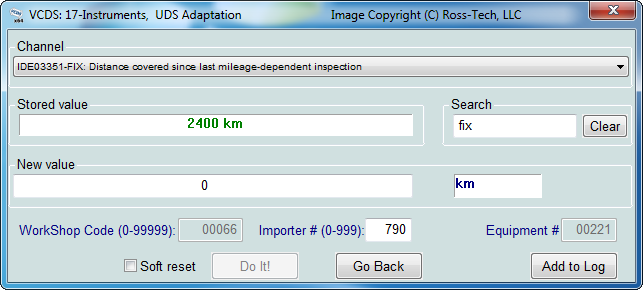
Enter 0 into the new value
[Do It!]
Next, choose FIX: Time since last time-dependent inspection from the drop-down menu.
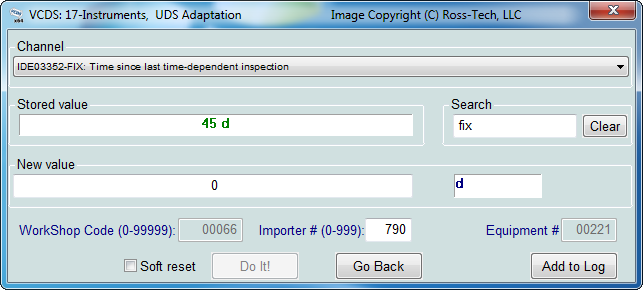
Enter 0 into the new value
[Do It!]
It may be necessary to cycle the key before the service warning is cleared.
Special Notes
- If an Adaptation Error warning indicating that the control module is Uninitialized you must let VCDS write defaults to the WSC, Importer and Equipment numbers before the value can be changed. Click [Yes] followed by [Do It!]
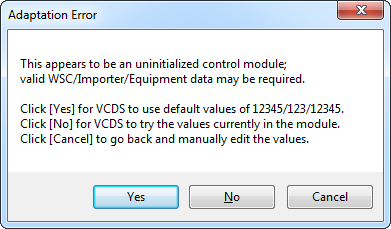
Video Link
SRI Reset
No categories.


