VW Golf (5K) Instrument Cluster: Difference between revisions
Table Of Contents
- 1. Coding
-
2.
Adaptation
-
2.1.2
Service Reminder
- 2.1.1.3 Oil Change Service Reminder
- 2.1.2.3 Distance and Time based Service
- 2.1.3.3 Modify Service Intervals
- 2.2.2 Special Notes
-
2.1.2
Service Reminder
-
3.
Video Link
- 3.1.8 SRI Reset
No edit summary |
No edit summary |
||
| (8 intermediate revisions by one other user not shown) | |||
| Line 8: | Line 8: | ||
=== Service Reminder === | === Service Reminder === | ||
Current versions of VCDS support the '''[http://www.ross-tech.com/vcds/tour/sri-reset.html [SRI Reset]]''' function. The manual steps are shown below. | |||
==== Oil Change Service Reminder ==== | |||
To Reset the basic '''Oil Change Service Reminder''' the procedure will need to be done manually: <br> | |||
To Reset the Service Reminder the procedure will need to be done manually: <br> | |||
'''[17 - Instruments]'''<br> | '''[17 - Instruments]'''<br> | ||
| Line 21: | Line 20: | ||
'''[Do It!]'''<br> | '''[Do It!]'''<br> | ||
It may be necessary to cycle the key before the service warning is cleared.<br> | It may be necessary to cycle the key before the service warning is cleared.<br> | ||
==== Distance and Time based Service ==== | |||
'''Distance and Time based Service''' Intervals only apply to Golf based vehicles with applicable [[PR Codes]].<br> | |||
* ''Common examples of 2014+ NAR (North American Region) models include PR Codes QI4 and QI7.''<br> | |||
* ''Common examples 2013+ RoW (Rest of World) models include PR Codes QI4 and QI6.''<br> | |||
If the vehicle does not use Distance and Time based Service interval schemes, the following channels will NOT be available and the following steps can be skipped. | |||
Resetting Distance and Time based Service''' Intervals requires modifications to the following channels.<br> | |||
'''[17 - Instruments]'''<br> | |||
'''[Adaptation - 10]'''<br> | |||
Choose '''"FIX: Distance covered since last mileage-dependent inspection"''' from the drop-down menu.<br> | |||
http://wiki.ross-tech.com/wiki/images/c/cd/Distance_covered_since_last_mileage-dependent_inspection.png<br> | |||
Enter 0 into the new value<br> | |||
'''[Do It!]'''<br> | |||
<br> | |||
Next, choose '''FIX: Time since last time-dependent inspection''' from the drop-down menu.<br> | |||
http://wiki.ross-tech.com/wiki/images/7/76/Time_since_last_time-dependent_inspection.png<br> | |||
Enter 0 into the new value<br> | |||
'''[Do It!]'''<br> | |||
It may be necessary to cycle the key before the service warning is cleared.<br> | |||
==== Modify Service Intervals ==== | ==== Modify Service Intervals ==== | ||
The Fixed (non flexible) factory default service scheme can be modified. For example, if you wanted to change the NAR market factory service scheme from 10,000 miles to 5,000 mile intervals: | |||
* Look | * Look for Adaptation channels such as: | ||
** "SID: maximum value of distance to service" | ** "SID: maximum value of distance to service" or "SIA: maximum value of distance to service" | ||
** "SID: maximum value of time to service"<br> | ** "SID: maximum value of time to service" or "SIA: maximum value of time to service" | ||
<br> | |||
| Line 37: | Line 68: | ||
http://wiki.ross-tech.com/wiki/images/a/a2/Adaptation_Error_WSC_small.PNG | http://wiki.ross-tech.com/wiki/images/a/a2/Adaptation_Error_WSC_small.PNG | ||
* Some vehicles will display "---" as the value until the next time/distance service in the instrument cluster after being reset. This is not an error, instead the system requires a certain time/distance to calibrate itself to show meaningful values. This takes about 300 miles or 500 km in most cases but some TDI vehicles may take up to 1,000 miles or 1,600 km! TSBs, TPIs and/or Tech Tips should be available in the various repair manual sources for vehicles with known issues. <font color=white>ST?ID=42719</font><br> | |||
* Most North American vehicles with the UDS/ODX protocol instrument clusters have a "Reset" that can be accessed via the MFA, without a scan tool. Pictures here:<br> | * Most '''North American Region''' (NAR) vehicles with the UDS/ODX protocol instrument clusters have a "Reset" that can be accessed via the MFA, without a scan tool. Pictures here:<br> | ||
# [http://i778.photobucket.com/albums/yy64/Dana_at_Ross-Tech/Cluster/DSC02170.jpg Service Menu] | # [http://i778.photobucket.com/albums/yy64/Dana_at_Ross-Tech/Cluster/DSC02170.jpg Service Menu] | ||
# [http://i778.photobucket.com/albums/yy64/Dana_at_Ross-Tech/Cluster/DSC02173.jpg Service Reset] | # [http://i778.photobucket.com/albums/yy64/Dana_at_Ross-Tech/Cluster/DSC02173.jpg Service Reset] | ||
# [http://i778.photobucket.com/albums/yy64/Dana_at_Ross-Tech/Cluster/DSC02171.jpg Service Info]<br> | # [http://i778.photobucket.com/albums/yy64/Dana_at_Ross-Tech/Cluster/DSC02171.jpg Service Info]<br> | ||
* | * '''Rest of World''' (RoW) Golf based vehicles typically use flexible service intervals. If you are having difficulty configuring the service intervals after another scan tool -or- the MFA reset enabled a fixed scheme please verify: | ||
** The installed TOG sensor is enabled in the ESI: Coding of Service Interval Extension (SIE) adaptation channel. | |||
** The Oil Quality adaptation channel is configured correctly. | |||
*** See this thread in [http://forums.ross-tech.com/showthread.php?2059-SEAT-Leon-Mk2-Setting-the-Service-Reminder-Interval-back-to-Flexible-Schedule Our Forum] for detailed information including post #29 which includes a link to [http://www.seatcupra.net/forums/showpost.php?p=4523024 Gary's RoW market step by step guide] | |||
Registered users encountering difficulty can: | |||
* [mailto:Support@Ross-Tech.com Email] the complete Auto-Scan in addition to the Adaptation function [[Control Module Maps | control module map]] for assistance. | |||
* Join and post the Auto-Scan and Adaptation function control module map in our [http://forums.ross-tech.com forum]. | |||
== Video Link == | |||
=== SRI Reset === | |||
[[File:SRIreset.jpg|200px|link=https://www.youtube.com/watch?v=I8cgdRzCATs]] | |||
https://www.youtube.com/watch?v=I8cgdRzCATs | |||
Latest revision as of 22:47, 10 February 2020
Coding
Coding information is available while connected to the vehicle with VCDS using the [Long Coding Helper].
Adaptation
Service Reminder
Current versions of VCDS support the [SRI Reset] function. The manual steps are shown below.
Oil Change Service Reminder
To Reset the basic Oil Change Service Reminder the procedure will need to be done manually:
[17 - Instruments]
[Adaptation - 10]
Choose "ESI: Resetting ESI" from the drop-down menu.
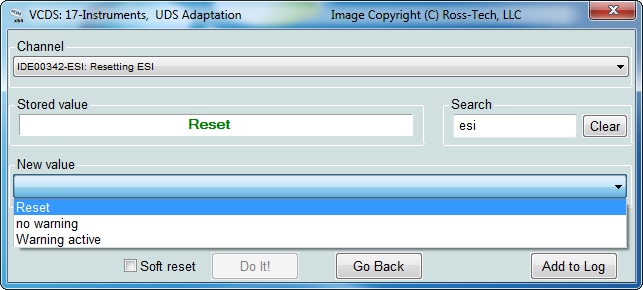
Choose Reset from the drop-down menu
[Do It!]
It may be necessary to cycle the key before the service warning is cleared.
Distance and Time based Service
Distance and Time based Service Intervals only apply to Golf based vehicles with applicable PR Codes.
- Common examples of 2014+ NAR (North American Region) models include PR Codes QI4 and QI7.
- Common examples 2013+ RoW (Rest of World) models include PR Codes QI4 and QI6.
If the vehicle does not use Distance and Time based Service interval schemes, the following channels will NOT be available and the following steps can be skipped.
Resetting Distance and Time based Service Intervals requires modifications to the following channels.
[17 - Instruments]
[Adaptation - 10]
Choose "FIX: Distance covered since last mileage-dependent inspection" from the drop-down menu.
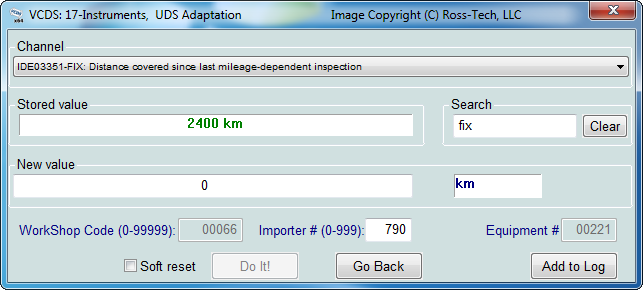
Enter 0 into the new value
[Do It!]
Next, choose FIX: Time since last time-dependent inspection from the drop-down menu.
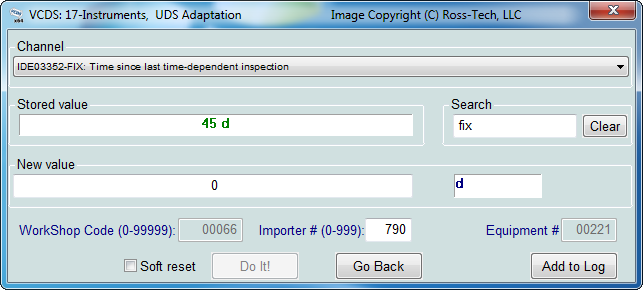
Enter 0 into the new value
[Do It!]
It may be necessary to cycle the key before the service warning is cleared.
Modify Service Intervals
The Fixed (non flexible) factory default service scheme can be modified. For example, if you wanted to change the NAR market factory service scheme from 10,000 miles to 5,000 mile intervals:
- Look for Adaptation channels such as:
- "SID: maximum value of distance to service" or "SIA: maximum value of distance to service"
- "SID: maximum value of time to service" or "SIA: maximum value of time to service"
Special Notes
- If an Adaptation Error warning indicating that the control module is Uninitialized you must let VCDS write defaults to the WSC, Importer and Equipment numbers before the value can be changed. Click [Yes] followed by [Do It!]
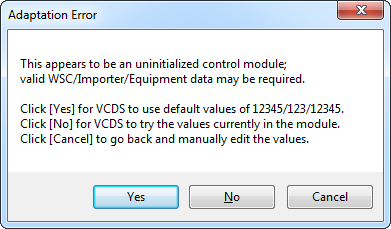
- Some vehicles will display "---" as the value until the next time/distance service in the instrument cluster after being reset. This is not an error, instead the system requires a certain time/distance to calibrate itself to show meaningful values. This takes about 300 miles or 500 km in most cases but some TDI vehicles may take up to 1,000 miles or 1,600 km! TSBs, TPIs and/or Tech Tips should be available in the various repair manual sources for vehicles with known issues. ST?ID=42719
- Most North American Region (NAR) vehicles with the UDS/ODX protocol instrument clusters have a "Reset" that can be accessed via the MFA, without a scan tool. Pictures here:
- Rest of World (RoW) Golf based vehicles typically use flexible service intervals. If you are having difficulty configuring the service intervals after another scan tool -or- the MFA reset enabled a fixed scheme please verify:
- The installed TOG sensor is enabled in the ESI: Coding of Service Interval Extension (SIE) adaptation channel.
- The Oil Quality adaptation channel is configured correctly.
- See this thread in Our Forum for detailed information including post #29 which includes a link to Gary's RoW market step by step guide
Registered users encountering difficulty can:
- Email the complete Auto-Scan in addition to the Adaptation function control module map for assistance.
- Join and post the Auto-Scan and Adaptation function control module map in our forum.
Video Link
SRI Reset
No categories.


