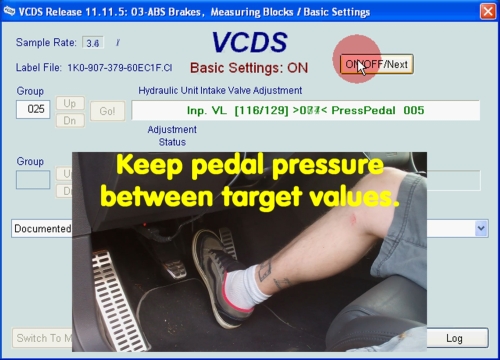VW Golf (1K) Brake Electronics (MK60EC1)
Table Of Contents
- 1. Coding
- 2. Security Access
-
3.
Basic Setting
- 3.7.3 Video Link
- 4. Replacement
Coding
Coding for this Control Module is normally done via Software Version Management (SVM). If the old Control Module is still accessible read/copy it's Coding to the new Module. In case this is not possible please contact us directly and we will assist you with the Coding Process.
Every inquiry on this topic has to include a full Auto-Scan as well as which parts have been replaced and why, also make sure the Auto-Scan includes the complete VIN of the vehicle in question.
Security Access
VCDS will provide this Information specific to the Control Module once you open the Security Access Function.
Basic Setting
Sensor for Steering Angle (G85)
Prerequisites:
- Start the vehicle.
- Turn the steering wheel one turn to the right and one turn to the left.
- Drive in a short distance straight line on a level surface at a speed not higher than 20 km/h.
- If the steering wheel is straight during the test drive then stop the vehicle with the wheels pointed straight.
- Ensure that the steering wheel is not moved again.
- Keep the engine running and do not switch off the ignition.
- System voltage at least 12.0 V.
[Select]
[03 - Brake Electronics]
[Measuring Blocks - 08]
Group 004
[Go!]
Check field 1, the value has to be between -1.5 and +1.5 °.
[Done, Go Back]
[Security Access - 16]
Enter 40168, to enable the basic setting.
[Do it!]
[Basic Settings - 04]
Group 060
[Go!]
After a successful basic setting, field 2 should say "OK".
[Done, Go Back]
[Close Controller, Go Back - 06]
Note: After successful basic setting, the Steering Limit Stop needs to be adapted too.
Lateral Acceleration Sensor (G200)
Prerequisites:
- System voltage at least 12.0 V.
[Select]
[03 - Brake Electronics]
[Measuring Blocks - 08]
Group 004
[Go!]
Check field 2, the value has to be between -1.5 and +1.5 m/s².
[Done, Go Back]
[Security Access - 16]
Enter 40168, to enable the basic setting.
[Do it!]
[Basic Settings - 04]
Group 063
[Go!]
After a successful basic setting, field 2 should say "OK".
[Done, Go Back]
To make sure the basic setting was successful, check the sensor again.
[Measuring Blocks - 08]
Group 004
[Go!]
Check field 2, the value has to be between -1.5 and +1.5 m/s².
[Done, Go Back]
[Close Controller, Go Back - 06]
Brake Pressure Sensor 1 (G201)
Prerequisites:
- System voltage at least 12.0 V.
[Select]
[03 - Brake Electronics]
[Measuring Blocks - 08]
Group 005
[Go!]
Check field 1, the value has to be between -8.0 and +8.0 bar.
[Done, Go Back]
[Security Access - 16]
Enter 40168, to enable the basic setting.
[Do it!]
[Basic Settings - 04]
Group 066
[Go!]
After a successful basic setting, field 2 should say "OK".
[Done, Go Back]
To make sure the basic setting was successful, check the sensor again.
[Measuring Blocks - 08]
Group 005
[Go!]
Check field 1, the value has to be between -3.8 and +3.8 bar.
[Done, Go Back]
[Close Controller, Go Back - 06]
Longitudinal Acceleration Sensor (G251)
Prerequisites:
- System voltage at least 12.0 V.
[Select]
[03 - Brake Electronics]
[Measuring Blocks - 08]
Group 006
[Go!]
Check field 4, the value has to be between -1.5 and +1.5 m/s².
[Done, Go Back]
[Security Access - 16]
Enter 40168, to enable the basic setting.
[Do it!]
[Basic Settings - 04]
Group 069
[Go!]
After a successful basic setting, field 2 should say "OK".
[Done, Go Back]
To make sure the basic setting was successful, check the sensor again.
[Measuring Blocks - 08]
Group 006
[Go!]
Check field 1, the value has to be between -1.5 and +1.5 m/s².
[Done, Go Back]
[Close Controller, Go Back - 06]
Basic Setting for Hydraulic Unit Intake Valves
The Basic Setting procedure for the Intake and Disconnect valves is only to be done when the ABS module is replaced and fault code 00003 - Control Module: No or Incorrect Basic Setting / Adaptation is present.
Prerequisites:
- The pump temp must be below 27°C / 80°F. It may be necessary to use a fan with the hood open to keep the temp. down.
- The engine should be running due to the high brake fluid pressures required to complete the test.
Note: Both the Basic Setting for Hydraulic Unit Intake Valves and Basic Setting for Hydraulic Unit Disconnecting Valves need to be performed in that order.
[Select]
[03 - Brake Electronics]
[Security Access - 16]
Enter 40168, to enable the basic setting.
[Do it!]
[Basic Settings - 04]
Group 025
[Go!]
Calibration Input Values will be displayed.
Activate the Basic Setting.
[ON/OFF/Next]
- The control module will display the required pressure range in brackets.
- If Imp. VL [116/129] >000< Press Pedal 005 is displayed, press the pedal until the actual reading is within 116 ~ 129 and maintain that pressure until [000/000] is shown.
- Release pedal and wait until the next requested pressure set is shown.
- Repeat the procedure until No Valv [000/000]>000< Calibrated is shown.
De-Activate the Basic Setting.
[ON/OFF/Next]
Proceed to Basic Setting for Hydraulic Unit Disconnecting Valves
Note: if the following Basic Setting group is not available after the Intake Valves were adapted it may be necessary to end the diagnostic session with VCDS, shut the engine off and remove the key for a few seconds. Re-start the vehicle and proceed with the Disconnecting Valve procedure.
Basic Setting for Hydraulic Unit Disconnecting Valves
[Security Access - 16]
Enter 40168, to enable the basic setting.
[Do it!]
[Basic Settings - 04]
Group 026
[Go!]
Calibration MCI Values will be displayed.
Activate the Basic Setting.
[ON/OFF/Next]
- The control module will display the required pressure range in brackets.
- If MCI pri [096/103] >000< Press Pedal 005 is displayed, press the pedal until the actual reading is within 096 ~ 103 and maintain that pressure until [000/000] is shown.
- Release pedal and wait until the next requested pressure set is shown.
- Repeat the procedure until No Valv [000/000] >000< Calibrated is shown.
De-Activate the Basic Setting.
[ON/OFF/Next]
Video Link
http://www.youtube.com/watch?v=u8s1dwW9HwY
Replacement
After Replacing this Control Module these Steps have to be performed:
- Code Brake Electronics (J104) Control Module
- Basic Setting for Steering Angle Sensor (G85)
- Basic Setting for Lateral Acceleration Sensor (G200)
- Basic Setting for Brake Pressure Sensor 1 (G201)
- Basic Setting for Longitudinal Acceleration Sensor (G202)
If the (old) Hydraulics Unit is still installed these Steps may have to be performed as well:
No categories.