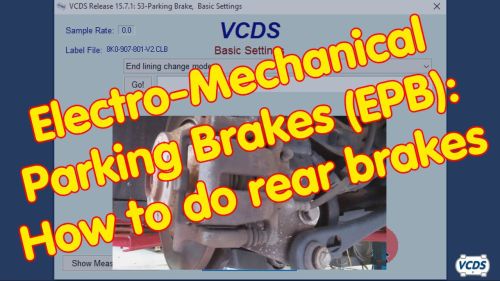Audi A4 (8R/8K) Parking Brake EPB-4: Difference between revisions
Table Of Contents
-
1.
Basic Setting
- 1.1.1 Caution!
- 1.2.1 Open Rear Parking Brake
- 1.3.1 Close Rear Parking Brake
- 2. Video Link
No edit summary |
|||
| (One intermediate revision by one other user not shown) | |||
| Line 22: | Line 22: | ||
''The caliper pistons do not move back into the caliper, they must be pushed in using a hand tool.''<br> | ''The caliper pistons do not move back into the caliper, they must be pushed in using a hand tool.''<br> | ||
''It is normal for the parking brake light to flash, indicating that the brake cannot be used while the calipers are in this service mode.''<br> | |||
'' Do not operate the EPB switch or continue with the Close Rear Parking Brake step until the rear brakes are reassembled! | '' Do not operate the EPB switch or continue with the Close Rear Parking Brake step until the rear brakes are reassembled! | ||
| Line 38: | Line 39: | ||
'''[Close Controller, Go Back - 06]'''<br> | '''[Close Controller, Go Back - 06]'''<br> | ||
Cycle the Parking Brake ON and back OFF again using the switch in the vehicle while holding the brake pedal. Check for fault code(s) before the test drive. | Cycle the Parking Brake ON and back OFF again using the switch in the vehicle while holding the brake pedal. Check for fault code(s) before the test drive. | ||
== Video Link == | |||
=== Electro-Mechanical Parking Brake (EPB): Rear Brake Service === | |||
[[File:Image4.jpg|200px|link=https://www.youtube.com/watch?v=zFZJj39FZ3s]] | |||
https://www.youtube.com/watch?v=zFZJj39FZ3s | |||
Latest revision as of 17:25, 10 February 2017
Basic Setting
Caution!
- Do not perform any of these Basic Settings while the brakes are disassembled! Opening, closing, function tests, and otherwise cycling the Electronic Parking brakes should only be done with the pads and calipers properly installed on the rotors.
- Please follow the procedures EXACTLY. There's a reason for every step. If you skip any prerequisites or other steps here, you are likely to experience "issues" for which no documented resolutions exist, in which case we will not be able to help you resolve them.
- It is strongly recommended to run a full Auto-Scan to check for any preexisting faults!
Open Rear Parking Brake
Prerequisites:
- ALL rear brake components are assembled.
- Connect a battery charger as per repair manual.
- Cycle the Parking Brake ON, then OFF first.
[Select]
[53 - Parking Brake]
[Basic Settings - 04]
Select Start lining change mode
[Go!] to activate the Basic Setting.
The brake calipers will then open, allowing the pads to be changed.
After the result of Finished Correctly appears click [Stop]
[Done, Go Back]
[Close Controller, Go Back - 06]
- Turn ignition off and leave battery charger connected.
The caliper pistons do not move back into the caliper, they must be pushed in using a hand tool.
It is normal for the parking brake light to flash, indicating that the brake cannot be used while the calipers are in this service mode.
Do not operate the EPB switch or continue with the Close Rear Parking Brake step until the rear brakes are reassembled!
Close Rear Parking Brake
Prerequisites:
- ALL rear brake components reassembled.
- Connect a battery charger as per repair manual.
[Select]
[53 - Parking Brake]
[Basic Settings - 04]
Select End lining change mode
[Go!] to activate the Basic Setting.
The brake calipers will then close.
After the result of Not Running (or Finished Correctly) appears click [Stop]
[Done, Go Back]
[Close Controller, Go Back - 06]
Cycle the Parking Brake ON and back OFF again using the switch in the vehicle while holding the brake pedal. Check for fault code(s) before the test drive.
Video Link
Electro-Mechanical Parking Brake (EPB): Rear Brake Service
No categories.